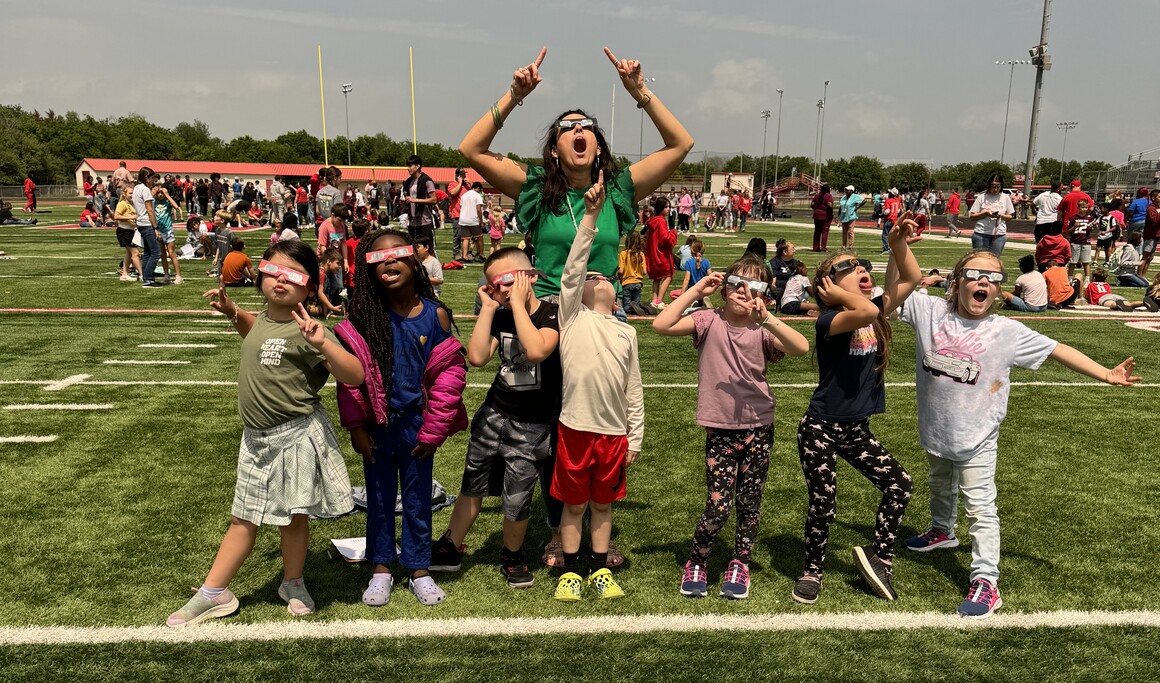Parent Portal
login instructions
Bremond Independent School District
Office of the Registrar-Theresa Martin
tmartin@bremondisd.net
P.O. Box 190/601 W. Collins
Bremond, TX 76629
254-746-7145 ext. 1022
254-746-7726(fax)
August 29, 2011
Dear Parents,
It is time once again to log on to the PARENT PORTAL.
For new students to the district, the PARENT PORTAL is a web based program to view your students grades, attendance, and assignments for studnets in grades 1st-12th. PARENT PORTAL is accessable anywhere with an internet connection.
Here are the instuctions for first time PARENT PORTAL users:
- Go to www.bremondisd.net and on the QUICK LINKS you will see PARENT PORTAL
- Click on NEW USER in the right hand corner of the webpage
- Set up a user ID, password and put in your email so teachers will have access to it
- There will be a security question that you choose to answer, this is what will prompt you if you forget your password
- It will then ask you for your student Portal ID number—this will be sent home this week—unless you email me and request it
Here are the options for logging on for parents that used the PARENT PORTAL last year:
- You can use the same login as last year, if you remember what it is
- You may sign on as a new user and create a new login and password.
If you choose option 2, you will need your student’s portal ID number. That will be send home later this week or just email me and I will email it to you. If you need assistance or more information about PARENT PORTAL, I have a training guide available, just call or email me and I will send it home with your student.
Theresa Martin
Registrar & PARENT PORTAL administrator
Bremond ISD